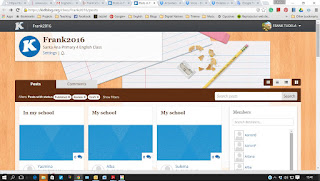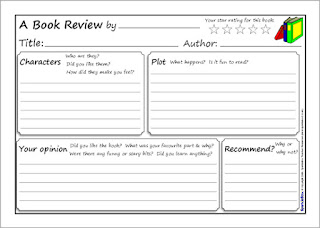Kidblog is designed for primary and secondary teachers who want to provide each student with an individual blog. Students publish posts and participate in academic discussions within a secure classroom blogging community. Teachers maintain complete control over student blogs and user accounts. Learn more from Kidblog for easy and safe e-portfolios
Here is why my students blog…
- Promotes collaboration
- Establishes a home-school connection
- Improves writing and digital literacy
- Showcases student accomplishments
- Gives students a voice
- Teachers digital citizenship
- Gives students a global and authentic audience
- Creates a digital portfolio
- Is cross-curricular
- Develops critical thinking skills
Here are some of our primary students' blogs ...
New blog for Primary 6th grade:
New blog for Primary 5th grade:
Students' Blogs from last years:
- http://kidblog.org/Franks-Class/ for students of Primary 6th Class.
- http://kidblog.org/Frank2015/ for students of Primary 4th and 5th Classes.
 |
| Primary 6th 2014-2015 |