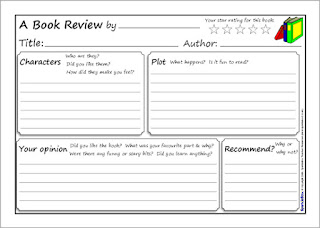Our students read several “Graded readers” every term and later they do the book review of each one. Graded readers are "easy reading" books used to support the extensive reading approach to teaching English.
Reviewing a book helps a child’s reading comprehension. The purpose of book reports is to demonstrate that the books were read, to understand and write about what they have read. They are often done for an assignment. Book reports focus on the plot of the book. Our students after reading the graded book, they write the key vocabulary and look it up in a dictionary o translator app and then they write a sentence including this word or phrase. They design the front page with a picture featuring an important event of the book. They also write about the CHARACTERS that appear (What happens?), the PLOT of the story (Who lives in the book?) the THEME (What is the book about at its heart?) and the SETTING (Where are we?). We use some graphic organizers to help students recognize those elements and provide a framework for writing the review.